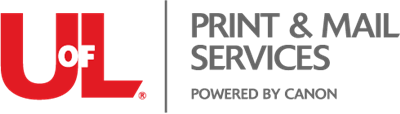Login
Canon Print and Mail Services
Print Shop Store
Sign-in Below to place an order from the Canon Print Shop:
User Accounts:
If you receive a SSO error when using the UofL Single Sign-on Button, please click on Create an Account in the lower right corner to activate a new user account in the system.
*****UL2FCTR Required with UofL Single Sign-on*****
*****Effective August 7th, 2024*****
University users accounts using Single Sign-on Login will be required to utilize UL2FCTR authentication with the SSO login beginning August 7, 2024. For more information on UL2FCTR and using Duo, such as how-to, video examples and answers to frequently asked questions, see ITS’s UL2FCTR webpage. Or, for additional help, users can contact the ITS HelpDesk, or (502) 852-7997.